Speed up Your Computer

Many things can cause computer slow downs, but I find one particular program is the culprit nearly every time.
That program is the antivirus software.
The typical antivirus program uses a lot of the computer’s resources (memory and CPU). And it uses them all the time. When you want to do something else, like open a web browser or start an email, the computer has to open it with whatever meager resources remain, leaving you to sit and wait while the computer chugs along.
That anti-virus program probably came pre-installed on your computer when you bought it. It’s usually called Norton or McAfee and you can’t be blamed for using it. After all, you need to stay safe online and the internet is a sea of viruses and malware (among other things).
Not only is your antivirus software slowing you down, but you might also be paying for it. Maybe you signed up to use the program after the free trial (because of the incessant nagging). And it makes sense to pay a little bit to be safe. Again, there’s nothing wrong with that!
But did you know that there is a low-resource antivirus program built right into windows? And it’s completely free!
It’s called Windows Defender.
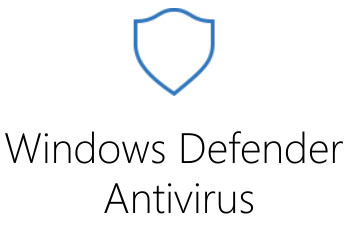
Windows Defender is Microsoft’s built-in antivirus program. It works just as well as the big resource hog that came pre-installed on your computer, but uses very little memory and CPU.
You can find it by going into settings → Security:
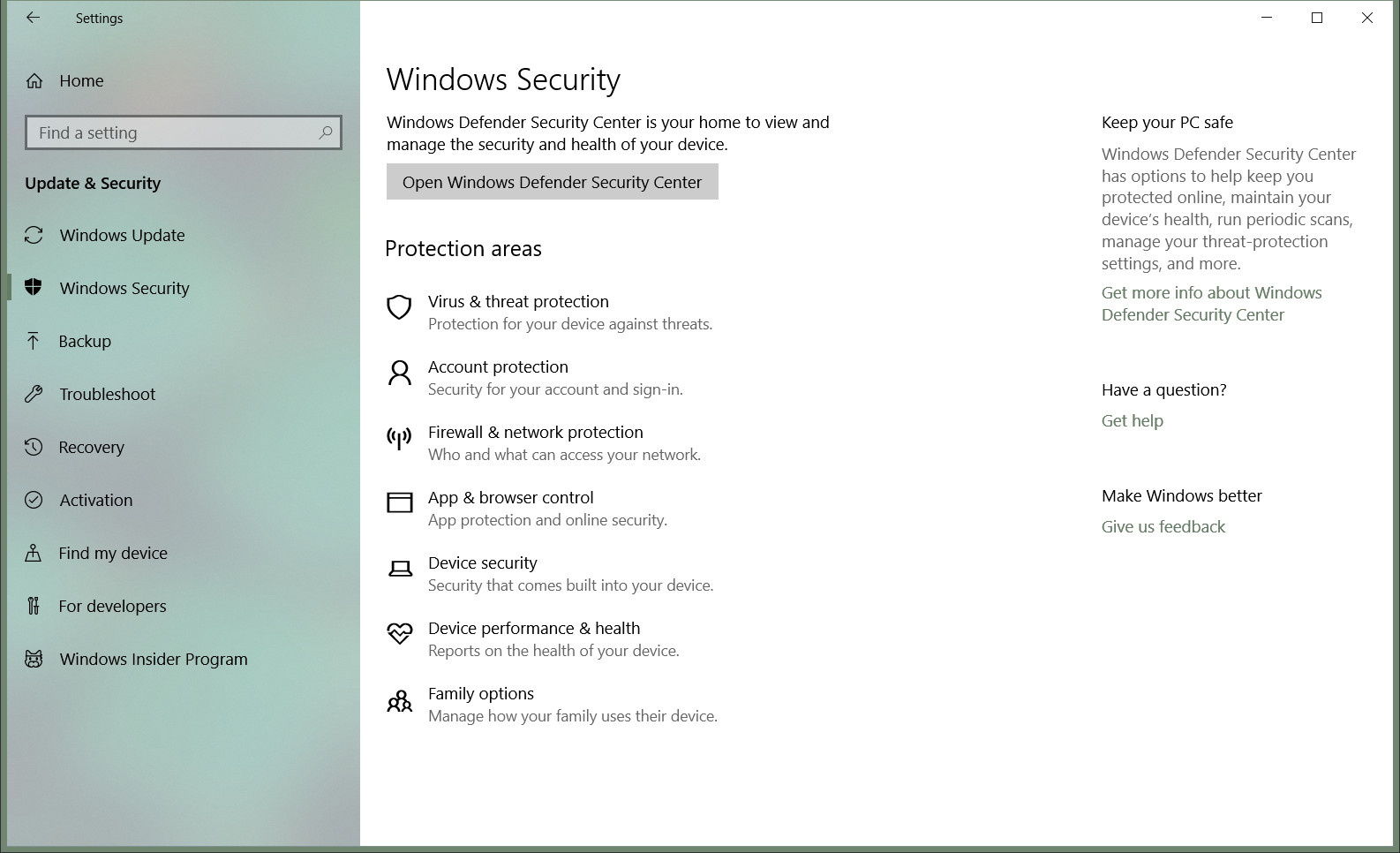
Using Windows Defender is as simple as turning it on (it may already be on). Then give it a good time to run a weekly scan. I recommend finding a time when the computer is on but not in use - usually overnight. (If you turn off your computer every night, then find a time in the day you don’t usually use it - over lunch, for example). Once the schedule is set up there’s nothing else to do, it’s always checking for new viruses in real-time. Just don’t forget to uninstall Norton, McAfee or whatever other antivirus program might be on the computer.
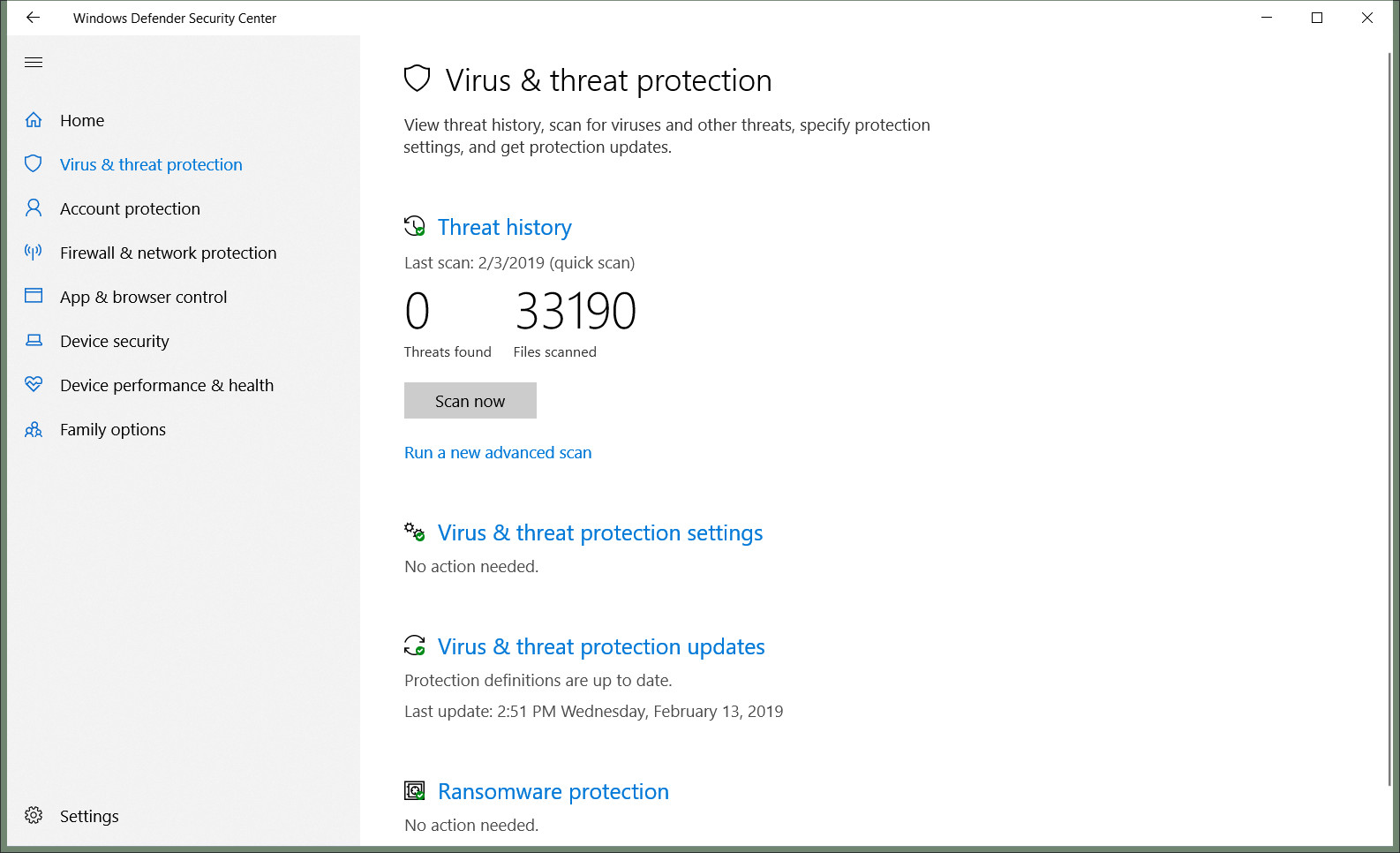
No Threats Found!
Now that we’ve sped up your computer with a better antivirus program, let’s look at two more things we can do to be extra secure.
Although Windows Defender works well on it’s own, malware creators are always looking for ways to break into your computer. The sad reality is no antivirus program is 100% infallible.

That’s why I also recommend two other pieces of software. The first is a good ad-blocker. An ad-blocker works in your web browser to prevent it from showing the majority of advertisements to you. What do ads have to do with viruses? It’s actually possible for a ne’er-do-well to create a malicious advertisement that can infect your PC with a virus. By blocking the majority of ads on the web, you lower the likelihood that your computer will load a bad advertisement.
The ad-blocker I recommend is uBlock Origin. It’s small and unobtrusive and will also speed up your web browsing, because when you prevent an ad from loading, the content you want to see loads instead. To install it, go to the extensions store of the browser you are using. For example:
- If you use Chrome, go to the Chrome Web Store.
- If you use Firefox, go to the Firefox Add-Ons page.
- If you use Microsoft Edge go to the Microsoft Store.
You can see the difference an ad-blocker makes:
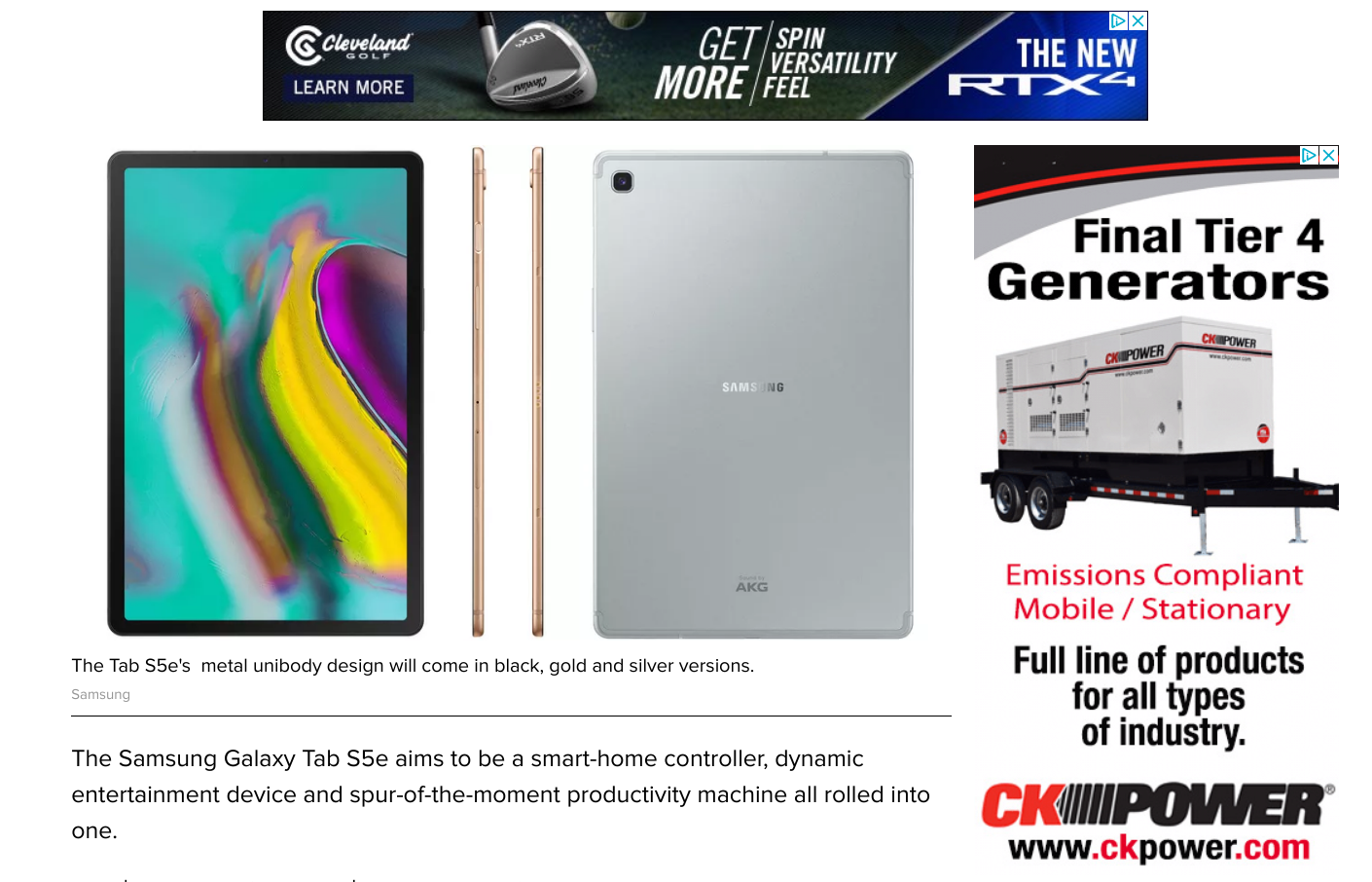
So Many Ads
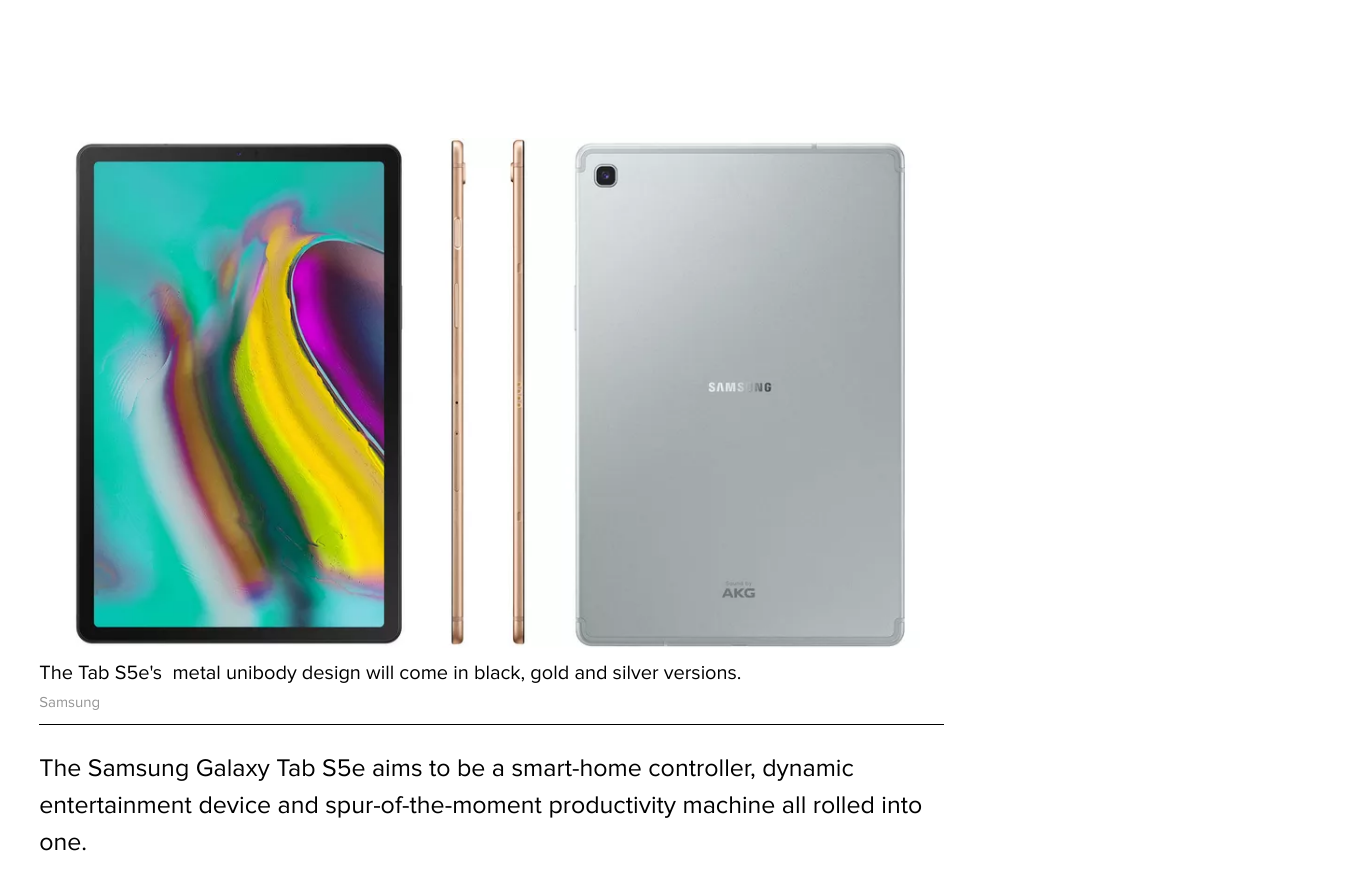
No Ads
And that’s just two ads. Many web pages have to download 30 or more ads while you wait to read what you came there for!
The second piece of security software I recommend is Malwarebytes. This software looks like the typical anti-virus software but it scans for different threats. Malwarebytes looks for things like ransomware, spyware and rootkits that anti-virus programs can’t find. These threats are not technically “viruses” but fall under the category of “malware.”

Malwarebytes will ask you to pay for it’s software, but you can get by with using the free version. Just scan your computer once a week to check for malware. But for just $40 per year, you get real-time, set it and forget protection from all those terrible things noted above.
And that’s it!
With these three programs: Windows Defender, a good ad blocker and Malwarebytes, you can have a safe and secure computer that runs as well as the day you bought it!

Clean and Fast!
