Cut the Cord in Three Steps

Ditch that high cable bill for good.
Did your cable bill go up again?
Do you flip through all of those 500 TV channels and realize that 488 were mediterranean wresting?
You might ask yourself: “Why am I paying for this”?
It’s time to consider cutting cable TV.
Today we’re going to review the three steps you can take to begin your cord cutting journey.
But first, why is cable TV so expensive? It’s often the second highest monthly bill after the mortgage. Think about that: For many people, cable is more expensive than their car!
Cable costs so much because it gives you the most content possible, everything from sports to history to reality TV. And all that content is expensive. The cable companies buy all that content and then charge you $100, $200 or more per month. And with each deal they re-negotiate, their costs go up. Which means your costs go up (almost every month, it seems..).
But if I’m only watching a small fraction of all that content. Why should I pay for all those shows I never watch? - Voice in your head
It’s easy to understand why so many people want to reduce this significant monthly cost.
And “cord cutting” is how you can do it. Cord cutting is the process of cancelling your cable TV service and watching programming through other providers. It’s important to note that you can’t drop your internet service, just the TV part of your cable bill. You might still have to pay the cable company for internet, but without the TV service, it’s much cheaper! Internet service alone is usually around $50 to $70 per month.
When you cut the cord, you only pay for the content you want:
Don’t watch sports? Don’t pay for them!
Only watch sports? Don’t pay for soap operas!
However, dropping cable TV is not that simple. Most people have cable because everything they want to watch is ready and waiting for them. When you drop cable TV, you need to find new ways to get those programs you love. But with a little bit of upfront work, you’ll be rewarded with hundreds to thousands of dollars in savings every year!
So let’s begin. Here is how to cut the cord in three steps: (By the way, you’ll see a lot of links to other websites. They are not sponsors. I don’t get paid for any of them, so feel free to click on through.)
Step 1: Analyze.
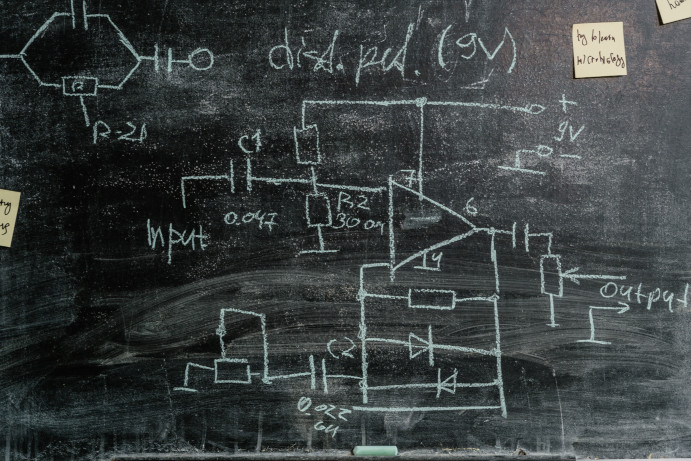
Photo by MART PRODUCTION from Pexels
This is the easy part. You’re going to analyze what you watch on a regular basis. Spend a week writing down every news hour, every sports game, every Toddlers & Tiaras (we don’t judge), whatever programs you normally watch. Make a nice big list of all those shows and be sure to note the channels each of those shows is on. Having the channel is going to be very important for the next step.
Once you have your list, review each of the shows on that list and ask yourself, “Do I really need to see this every week?” Start crossing off the shows you don’t care that much about. The goal is to pare the list down to the most essential programming you can’t live without and cross off the ones that are soul sucking brain candy.
Yellowstone stays.
Sorry My 600lb Life.
Step 2: Research
You’ve done the fun stuff. You’ve watched all that TV, taken good notes, you’ve laughed, you’ve cried… now comes the hard part. Finding those shows on other services. And by other services, I don’t mean CBS online or TBS online or any other network owned website. Most of the time, those network websites require a cable subscription to view their content, and the whole point of cutting the cord is to cut the cable, so those won’t work.
You need to look at the big streaming companies. Some of them are: Sling, Hulu Live, YouTubeTV, Fubo, Philo, Netflix, and Amazon Prime. Each of the streaming companies have different deals with the networks and content producers and so they all have different content. With your list of shows and channels in hand, start searching on each of those sites to see which offers your programs. Mark down on your list which online service has that show.
It’s a daunting task, I know.
And it’s complicated. Remember how I said to look for streaming services but not “CBS online or TBS online or any other network owned websites.” (Remember? It was only two paragraphs ago..). Well, some of those are standalone services that don’t require a cable subscription, but some of them do.. Like I said, it’s complicated (I’m looking at you HBO Go/Max/Whatever-you’re-calling-yourself-this-week.)
One easy way to do this is to try Suppose.TV. This is a website that will tell you the best online services to use based on the channels you watch. It’s a great way to narrow down your searches. The only caveat with this service is they don’t include specific programs. So, for example, you might like to watch the Walking Dead. It’s on AMC, but it’s also on Netflix. Rather than pay $35/mo for a streaming package that includes AMC, you could subscribe to Netflix for $11/mo. (It’s complicated.. have I said that?)
What you will probably find is that two of your shows are on SlingTV, three are on Hulu and that one can’t miss show is on YouTubeTV. That’s where paring your list down to the most essential shows comes in. If you start subscribing to all of these online services, your bill will be no smaller than it was with cable. But if you can get by with just two of these services (or even one) then your monthly entertainment bill will drop by $100 or more!
An important note: Don’t forget to look at the antenna option. If you’ve reviewed your list of shows and find that 80% of what you like to watch is on network television (NBC, ABC, CBS, Fox, CW), an antenna will provide all of that programming for free! If you are in an area with good reception, just plug it in and watch! I’ll cover how to set up an antenna in a future post.
Step 3: Acquire

Courtesy Roku.com
Now that you know what you want to watch and where you want to watch it, it’s time to get the equipment to do it. This will again require a little bit of research. But most of the time, a small device hooked into your television will provide access to all of the streaming services. Some examples are:
Roku: This is the most popular streaming device and provides access to the most services.
Amazon Fire TV: This is best if everything you want to watch is on Amazon Prime.
Chromecast: This is best if YouTube TV works for you.
TiVo: This is best if you decide to use an antenna. It can record all the programs off the antenna for you. Plus, it provides access to Netflix, Hulu and and some of the other online services.
Again, Suppose.TV is a good resource. You can get your list of channels and it will show you what devices you can use. However, it does not consider OTA (antenna) programming. Keep that in mind.
And that’s it! Cutting the cord can be daunting, but by following these three steps: analyse, research, and acquire. You can get off of cable TV and onto a much cheaper plan for all of your entertainment needs.
